So you want to create an online shop! This is a popular idea these days. Online shops are great to earn more money. Also, you can create an online shop to turn a hobby into something big!
Creating an online shop may seem daunting, but with a little planning, and these six easy steps, you can be well on your way to selling your products online in no time!
Let’s dive into the details so you can create an online shop!
1. Deciding the Products Sell

The first step in setting up an online shop is deciding what products to sell. This can be a difficult decision, as there are endless possibilities. However, it is important to choose products that are in demand and that you are passionate about. Choosing the products you like makes it easy to find the right products for your future customers.
Another important consideration is the price of the products. They should be priced competitively to attract customers. However, they should also be priced high enough to make a profit. When you think about the price, keep in mind the costs like shipping.
Once you have decided on the products to sell, the next step is to find a supplier. The supplier will provide the products to you at wholesale prices. There are many different suppliers available, so it is important to do some research to find one that is reputable and that offers good prices.
Your supplier will be your long-term business partner. So find some people you like to talk to about your passion. Also, be sure that they understand why you create an online shop.
Let’s move to the second step to learn how to create an online shop.
2. Choosing the Right Platform
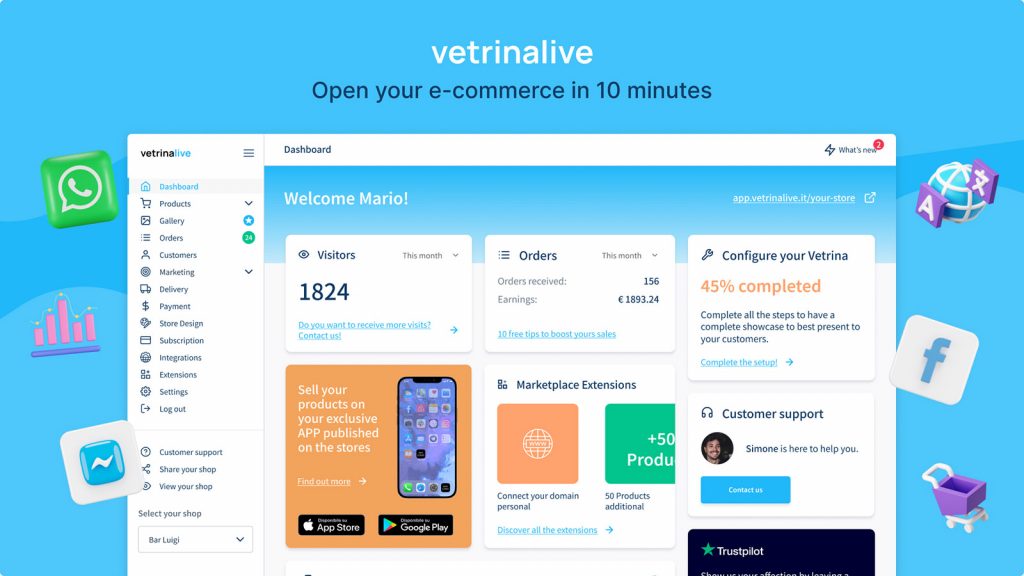
The second step to create an online shop is choosing the right platform. There are many different e-commerce platforms available, so choosing one that meets your needs is important. Some factors to consider when choosing a platform include the cost, the features offered, and ease of use.
For example, VetrinaLive is a popular platform to show you how to create an online shop. It is easy to use and offers a wide range of features. It has a FOREVER-free plan so you are safe before paying for anything.
Be careful about the hidden fees. Most of the platforms get transaction fees for every sale. VetrinaLive is a 0% transaction fee so you do not need to share your revenue!
Another point is customer support. You will create an online shop, and you will need assistance. The customer support of the eCommerce platform helps you to set up your shop. After you create an online shop, this help will make the process faster.
3. Adding Products to Your Shop
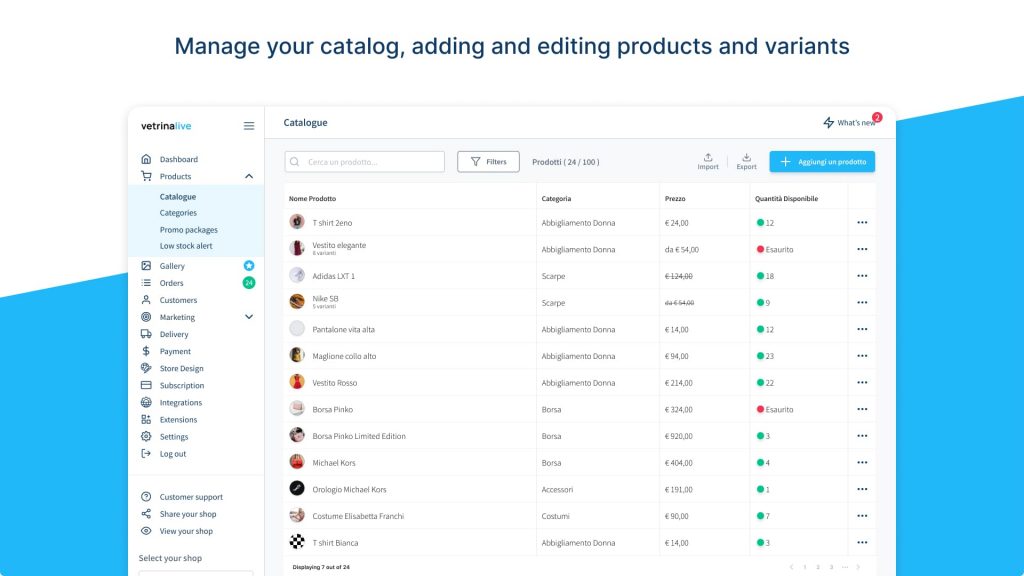
Adding products to your online store is easy! First, you’ll need to create a product page. To do this, go to the “Products” section of your store’s dashboard. Then, click “Add Product.”
Use high-quality product photographs in your store. You can learn the important things about product photography in this article.
Next, you’ll need to enter some basic information about your product, such as its name, price, and description. You can also upload photos of your product. Once you’re done, click “Save.”
Now that your product is created, it will appear in your store’s catalog. Customers can browse your catalog and add items to their shopping carts. When they’re ready to checkout, they can complete their purchase by entering their shipping information and payment details.
While you are adding products, stay out of the crowd. You create an online shop to realize your dreams. So let the product descriptions speak about this. Why should your customers buy this product? Explain why you choose the product. Share your stories about the product. Talk about the product, and your visitors will buy them.
You create an online shop not only for yourself but also for other people. So show it!
4. Designing Your eCommerce Website
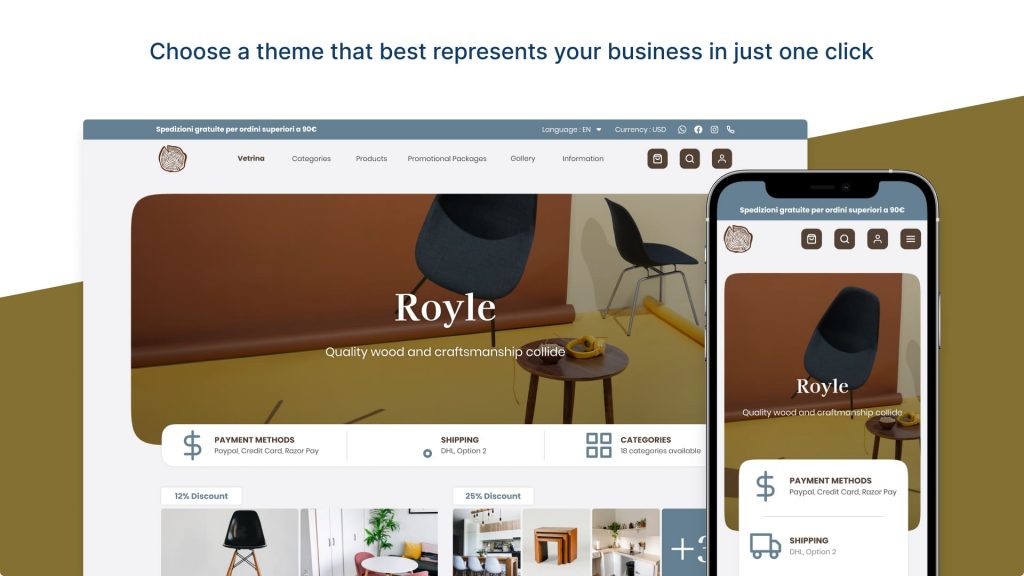
Your store needs different content. The most important one is the theme. The theme is the general view of your store. You can use different themes to catch the attention of the visitors.
For example, during the summer you can use more light-colored themes. Whereas during the winter, you can use brown-colored themes. Your online shop has a soul and themes help you to show it.
The other important content of your online shop is your logo. Your logo and brand identity are important to growing your online store. Remember why you create an online shop. Your brand should represent you. Also, try to align your brand identity and theme.
Finally; add the contact information, social media channels, domain, and sections like privacy. Get a professional email address with your domain name. This email address is enough for the contact information for the first weeks of your online shops. Later, add a WhatsApp number to your online shop.
This information will increase the trust of your online shop.
5. Setting Up Payment & Shipping Methods
Setting up payment for your online shop is easy. Simply create an account with the processor of your choice and enter your credentials into your platform. You’ll be able to start taking payments in no time! The process is smooth and very easy with VetrinaLive.
Stripe and PayPal are the most popular payment gateways you can use. You can easily create an account and use it immediately on your online store. You create an online shop to earn money, and this step will bring you the result!
Then simply decide on the shipping methods. Set up the right prices for the right products. Keep in mind that, consumers like free shipping. Create bundles to reduce shipping costs. In this way, your online shop visitors will likely buy more from your online shop.
Sometimes you want to limit the states or countries you can ship your products to. Specify them in the platform dashboard so your visitors will be aware of them.
6. Promoting Your Online Shop

Promoting your online shop can be tricky. You want to make sure that you are reaching your target audience, but you also don’t want to spend a lot of money on advertising.
One way to promote your online shop is to use social media. Create a Facebook page or TikTok account for your business and start sharing your products with potential customers. Use hashtags and post interesting content that will get people talking about your shop. You can also run ads on social media platforms like Facebook and Instagram.
Another way to promote your shop is to use search engine optimization (SEO). This is a process of making your website more visible in search results. Use keywords that potential customers are likely to use when searching for products like yours. Create informative blog posts and product descriptions that will help your website rank higher in search results.
You can read this article to learn how to position your online shop on search engines.
There are many other ways to promote your online shop. Explore different options and find what works best for you and your business. In this way, you reach your goals after you create an online shop.
Conclusion: Create an Online Shop
Congratulations! You create an online shop! As you can see, it is not as difficult as it may seem. With a little planning, anyone can create an online store that is professional and easy to use.
Once you create an online shop; you simply add your products, add details to your shop, set up payment & shipping methods, and promote your online shop.
It is good to read this article but it is better if you create an online shop now!





