With the latest platform updates, we introduced a significant improvement of the Leveringsmuligheder that now allows you to add rules based on cart amount.
In details, for each option is now available a new button “Add new rule“:
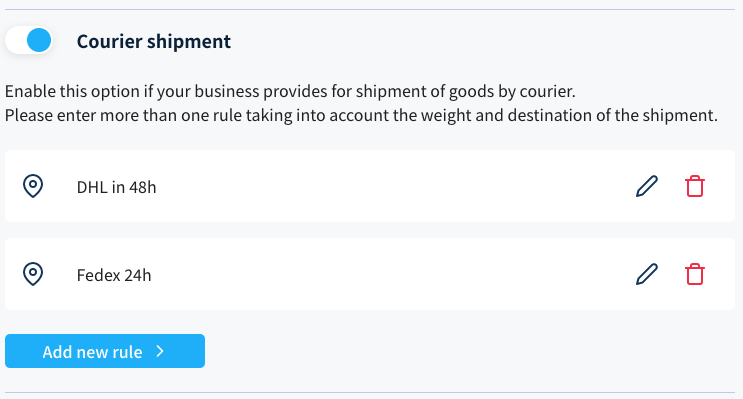
Clicking on it, you will be able to choose between these 3 solutions:
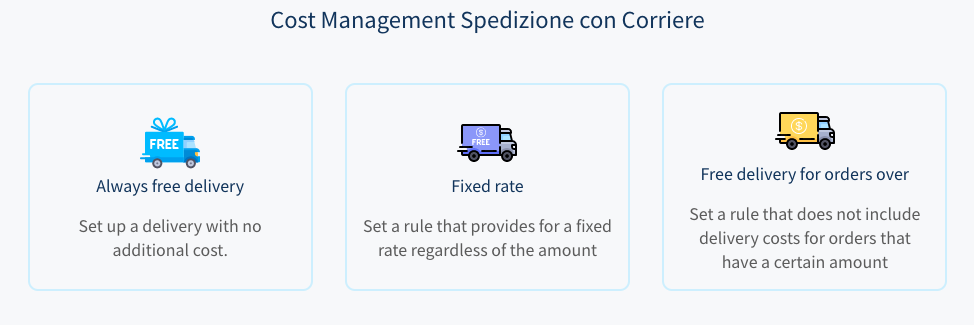
The first two options are basically the same we already had before the update while the third choice is the actual new: Free delivery for orders over. This option allows you not only to define the free delivery for orders over a specific amount but also gives you the possibility to increase or decrease shipment costs for specific order amount ranges.
Choosing this third option, you will be able to define rules:
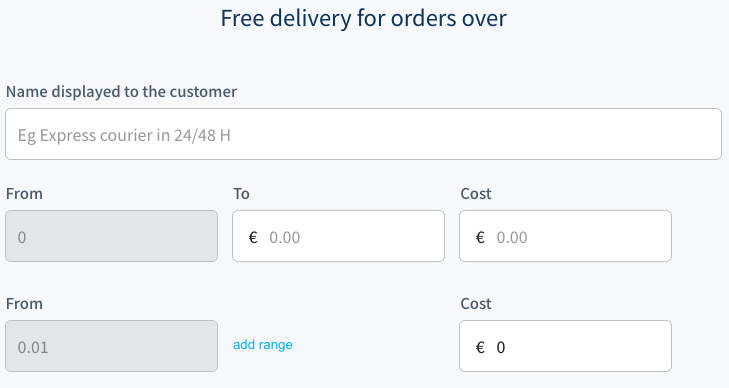
“From-to” fields refer to the total order amount and set the range in which the the rule will fire, while the “Cost” field define the delivery price for that specific interval. Clicking on “add range”, you will be also able to create multiple ranges and define delivery prices for each one.
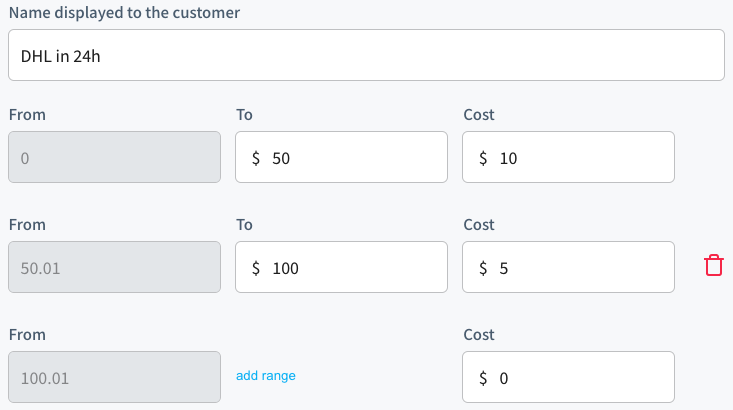
In the example above, a customer that choose DHL Courier in 24h will pay for delivery 10$ if the order is less than 50$, 5$ if the order is less than 100$ and will get a free delivery if his order is over 100$.
For any doubt, feel free to contact our Support.
Thanks
