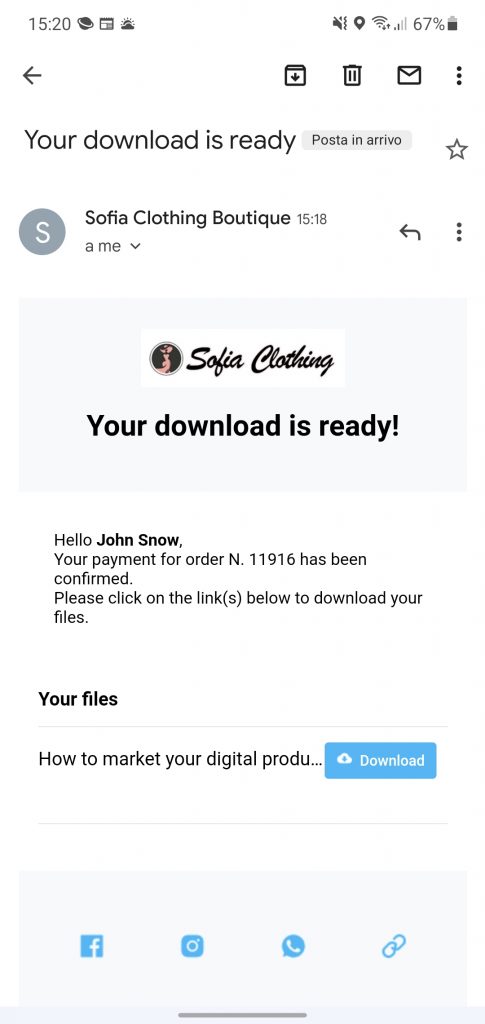Now you can sell also digital products with Vetrina Live, such as ebooks, music, videos, and all kind of products that can be downloadable after the purchase.
Selling digital products is extremely easy as everything we do in Vetrina Live, but let’s see how to do it in detail:
1. To start selling digital products when you create a product you must select Digital in the card Type of Product
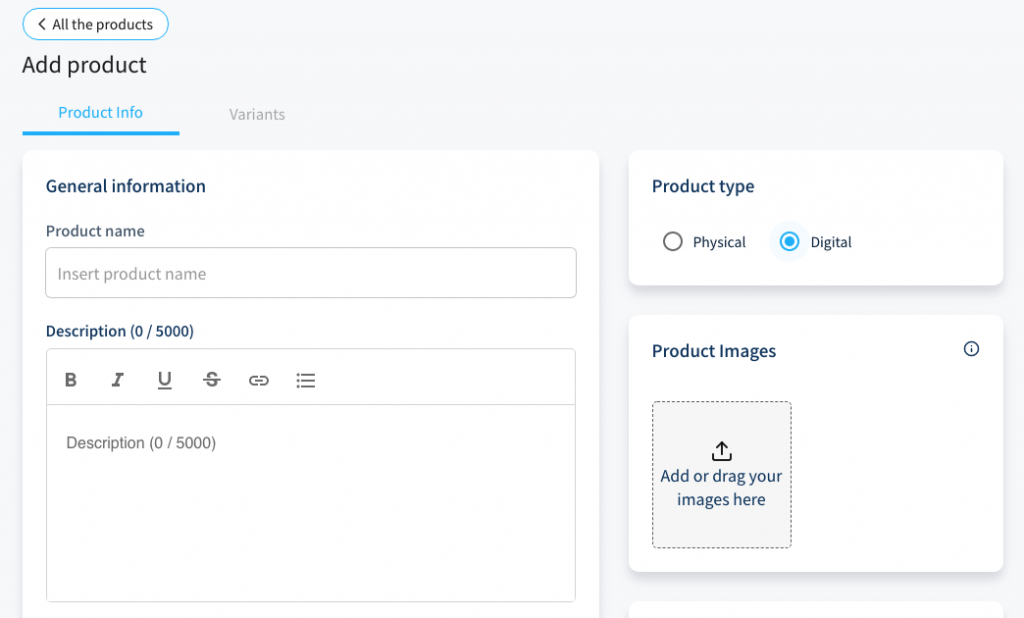
2. After you choose Digital as the product type, a new Upload field will appear immediately below. Here you can select or drag the file you are about to sell
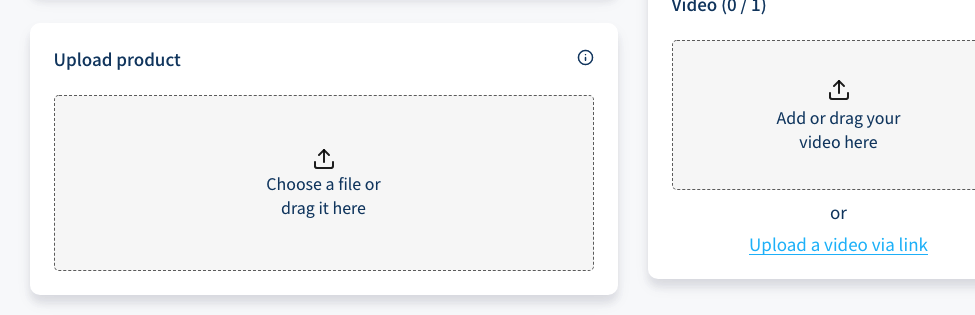
3. Complete configuring the rest of the fields (price, quantity, etc) as for physical products and click save.
That’s done! Your product is already online, ready to be sold. But how does it work when someone will purchase it?
First of all, we changed a bit the checkout when it comes to users that are purchasing only digital products. We removed all unuseful fields, making it smoother and faster. After they place the order paying for the products, an email with the links to download will be automatically sent. So there’s anything you must worry about!