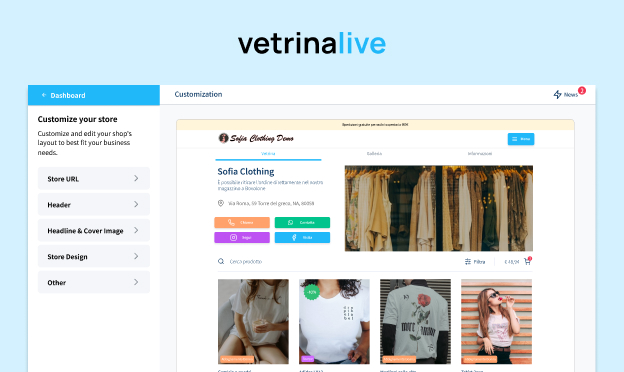Customization section is evolving in a real editor that in the next two months will be provided with more and more features and customizations for your online shop.
Our objective is to give you all the chance to customize your shop on your business needs, both for those who are looking for a simple and advanced solutions.
Let’s see together what’s new on Vetrina Live.
New Customization editor
Clicking on Customization in the admin panel menu, will open now a new interface with a menu on the left and your shop preview on the right (from smartphone you will see only the customization menu).
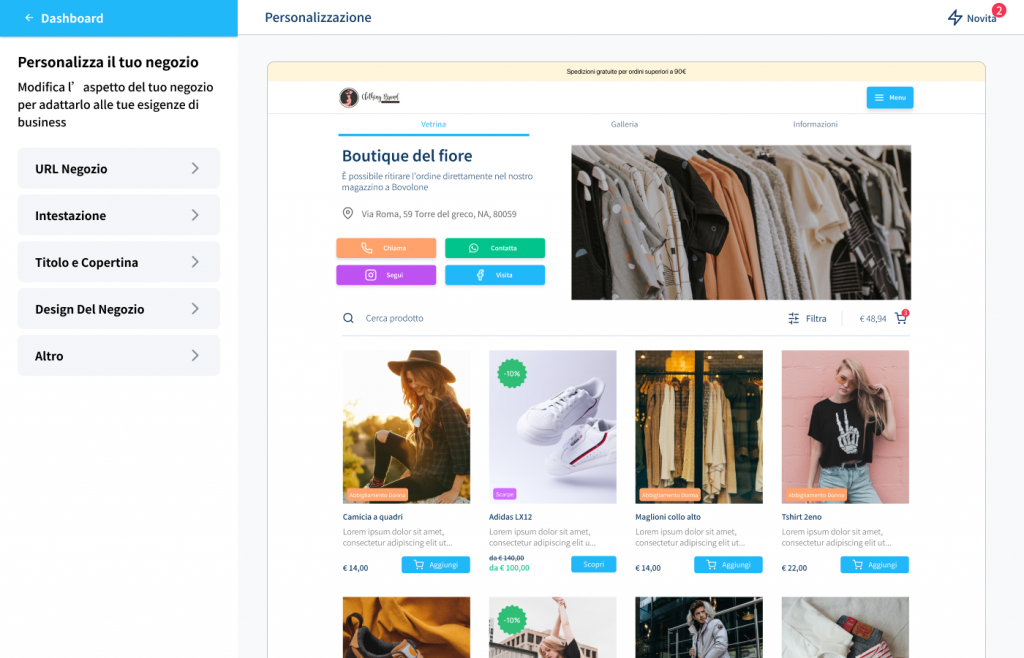
Left side menu allows you to edit several aspects of your shop and clicking on Save button you’ll be able to see them directly on your show preview.
1. Store URL
Store URL section allows you to easily change your online store url https://app.vetrinalive.com/sofia-clothing-demo. It’s not a new feature but we moved it from Settings in order to have all possible edits to shop appearance in one place.
2. Header
In Header you can now upload you logo that will automatically replace vetrinalive one. This is very important for your brand awareness.
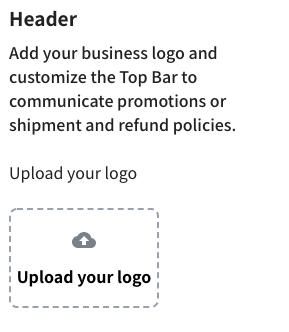
Before the update, vetrinalive logo was the only option to have but we decided to remove it and give more space to yours in order to make you shop more personal and allows you to better customize it based on your business needs.
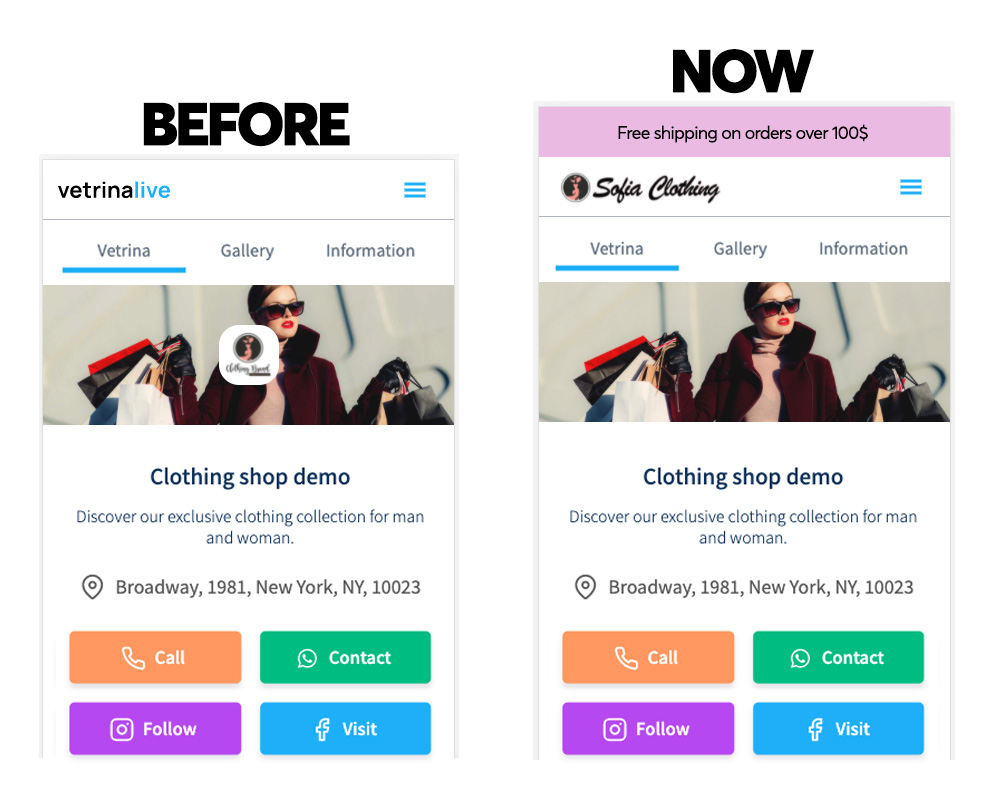
With the last update, we also released a new feature: the Top Bar.
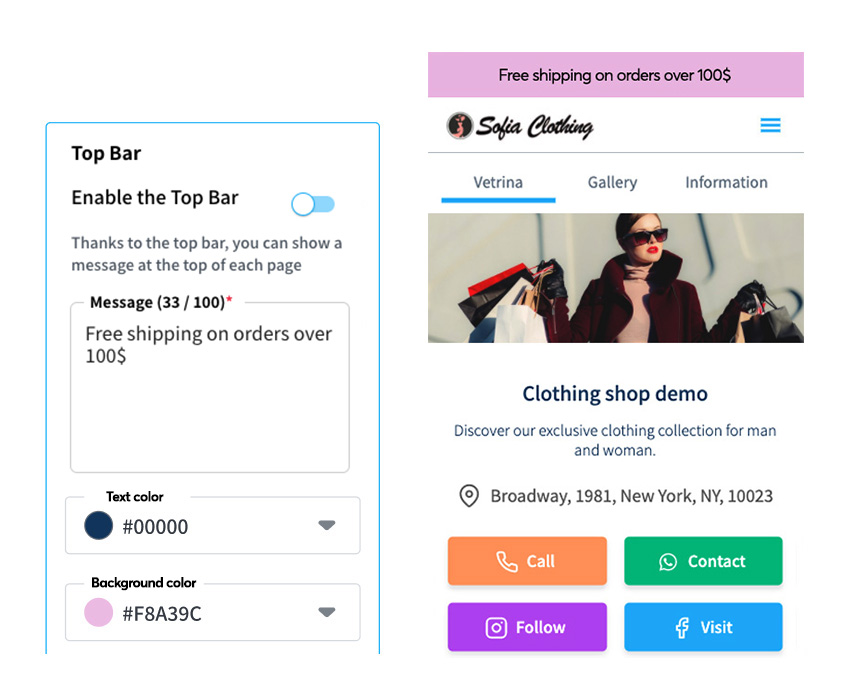
The Top Bar allows you to show a promotional message to your customers at the top of every pages, for example free shipping rules or a coupon code for a special event.
The message can be max 100 characters and you can also choose text and bar colors in order to fin the best match.
3. Title and Cover Image
As for Store URL, also shop name, description and cover image bas been moved to Customization.
We also add a new feature for the cover image, thanks to unsplash.com API: now you can choose a cover image from a gallery of millions of high quality pictures and upload it directly in your store for free.
4. Store Design
Store design section includes all features that change your shop layout and at the moment you find Utvalgte produkter karusell og Promotional packages. You can chose to show or to hide each feature at your pleasure.
5. Other
We moved in Other section all previous personalizations, for example Related products by category or Show product categories in an alternative way.
What’s next
The new Customization editor opens the way to new advanced features and customizations that will make your shop unique, in the next weeks. As manner of fact, we will add color personalizations and themes, cover image formats and many other cool stuff.
Stay tuned