We are excited to announce a major update to our e-commerce platform that includes a new feature to help you better manage your business data. With the introduction of the Export orders list feature, VetrinaLive users can now export their order data in a variety of file formats including .xml, .csv, .xlsx, and .json.
In addition to the new export orders feature, we have also updated the export customers flow. This update extends the list of file formats available for customer data export to .xml, .csv, .xlsx, and .json formats. These enhancements provide our users with greater flexibility and the ability to analyze their business data more efficiently, ultimately leading to improved business decisions and increased sales.
Export orders list
With new export orders list feature and customers in multiple file formats, including .xml, .csv, .xlsx, and .json, VetrinaLive makes it easier than ever for businesses to manage their data and streamline their operations. This means you can now download your data and use it in other systems or analyze it offline, without having to manually copy and paste information from your VetrinaLive account.

Whether you need to analyze sales trends, import data into other systems, or simply keep a backup of your information, our new export features give you the freedom to do so in the format that works best for you.
With the new export orders list feature, users can easily export their order data in a variety of formats, depending on their specific needs. For example, some users may prefer the .xml format for importing data into other systems, while others may prefer the .csv format for easy manipulation of data in spreadsheets. The .xlsx format is ideal for more complex data analysis, while the .json format is useful for web development.
Updated flow for customers data
Similarly, the extended list of file formats available for customer data export provides users with even more flexibility in how they manage their customer data. Users can now easily export customer data in formats that are compatible with their preferred tools and software, streamlining their workflows and enabling them to focus on other aspects of their business.
With the updated flow for exporting customers, you can now select from an even wider range of file formats to suit your needs.
Exporting customers is just as easy. Simply navigate to the “Customers” section of your account and select the “Export” option. You’ll be presented with a similar range of file formats to choose from, allowing you to select the one that best suits your needs.
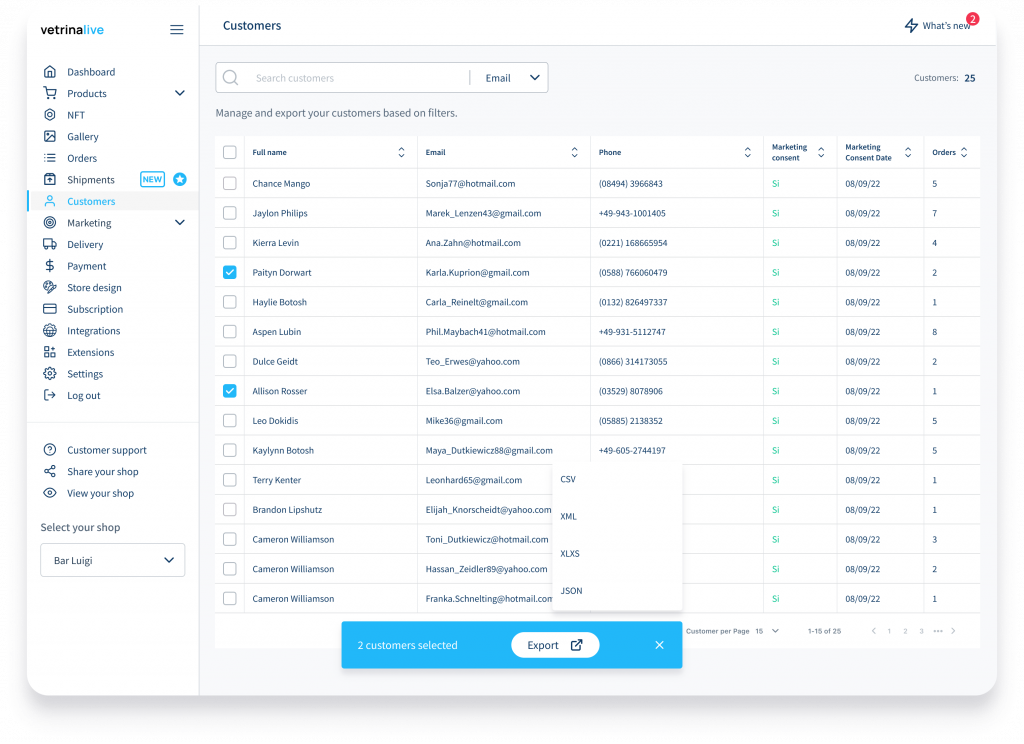
Conclusion
Both of these updates to the export features and export customers flow are designed to make it easier for businesses to manage their data and streamline their operations. With VetrinaLive, you can spend less time on manual data entry and more time on growing your business.
At Vetrina Live, we are committed to providing our users with the tools they need to succeed in e-commerce. These new features are a testament to that commitment, and we are excited to see how they will benefit our users. Whether you’re an e-commerce veteran or just starting out, the new export orders list feature and updated customer data export flow are sure to make managing your business data easier than ever before.
At Vetrina Live, we are dedicated to continuously improving our platform to meet the evolving needs of our users. We believe that these new features and improvements are just the beginning, and we look forward to introducing even more exciting updates in the future.
Thank you for choosing Vetrina Live for your e-commerce needs, and we can’t wait to see what you achieve with these powerful new tools!
